Upgrades are updated with the subscription renewal date and time. Downgrades must be completed at least 2 hours prior to the subscription renewal date and time.
Points to Note When Changing Your Plan
If Upgrading Your Plan
- Regardless of the payment method, the "Contract Renewal Date and Time" is updated when changing plans, and monthly payments are generated from that date and time.
- The timing at which the plan takes effect depends on the payment method.
- Credit card payment: Immediate
- Bank transfer: After the payment system confirms the payment (up to 2 business days)
If Downgrading Your Plan
- You must make a "Downgrade Reservation" yourself.
A downgrade reservation must be made at least 2 hours before the "Contract Renewal Date and Time".
For more information about downgrade reservations, please see here. - The plan change will take effect on the next contract renewal date and time.
Fields That Become Unsupported When Changing Plans
(From a Paid Plan to a Lower Paid Plan or the FREE Plan)
Affected Fields
- Conditional branching selection (BEGINNER Plan and above)
-
Hidden text (STARTER Plan and above)
-
Desire for email delivery (STARTER Plan and above)
-
Matrix selection (BEGINNER Plan and above)
Affected Settings
- Page splitting (BEGINNER Plan and above)
- Duplicate submission prevention (STARTER Plan and above)
- Warning on page exit (STARTER Plan and above)
- Pre-submit confirmation page (BEGINNER Plan and above)
- Form viewing restriction (PROFESSIONAL Plan)
If you are using the above fields or settings in your forms, please be aware that they may become hidden or unavailable when you downgrade your plan.
Also, when downgrading to a lower paid plan or the FREE plan, please be aware that your plan will switch on the next contract renewal date and time.
Until the next contract renewal date and time, you can continue to use your current paid plan.
If you subscribe a paid plan again, the previously hidden fields and settings will automatically be displayed.
Confirmation Page When Changing Plans
If you are using fields from the paid features in your forms,
When changing to a plan that does not support them, a confirmation page will be displayed.
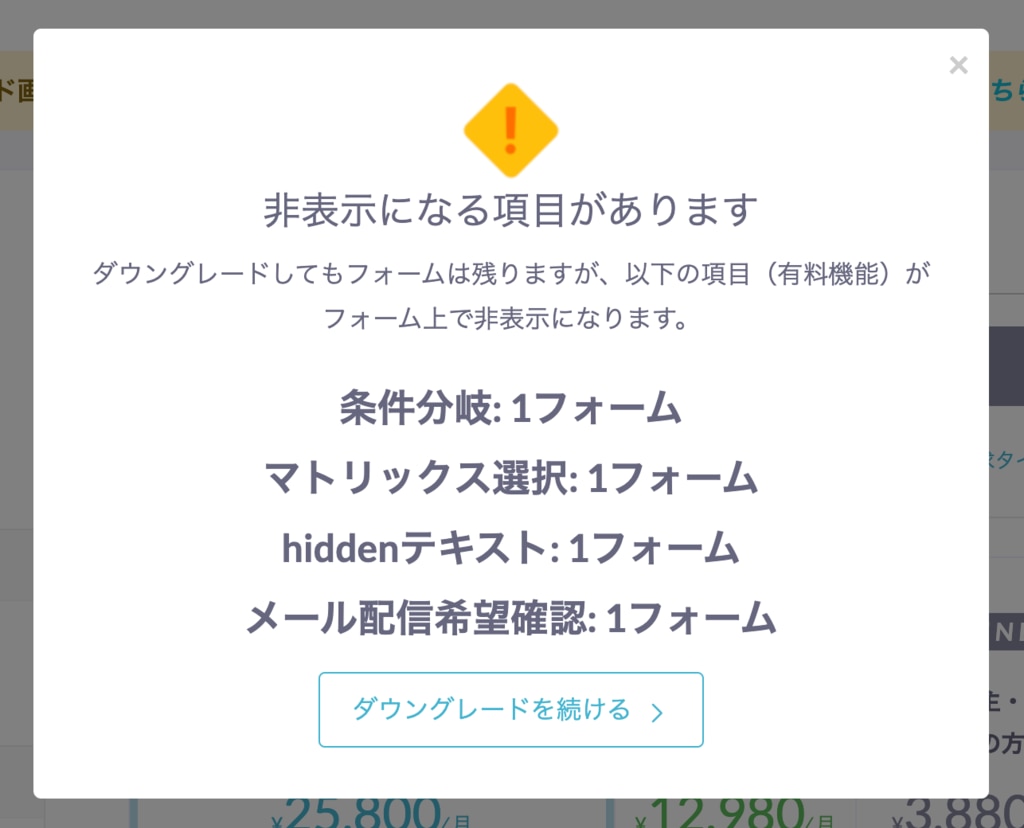
Form List Page
- The form list will display "There are fields that are hidden."

- The affected fields will be grayed out on the form editing page.

- Public Forms

About Data
Data fields and submission data in forms left when making a downgrade reservation will not be deleted.
Once deleted, data cannot be recovered, so please be aware of this.
Furthermore, when a downgrade reservation is completed, the plan will automatically switch on the next contract renewal date and time.
Unselected forms and members will be deleted, and deleted data cannot be recovered, so please be cautious.
-1.png?height=120&name=formrun_logo%20(3)-1.png)