Here are the instructions and precautions for Shopify integration.
How to Integrate with Shopify
Install formrun from the Shopify App
There are two ways to install:
A) Visit the Shopify app 'formrun Integration' and click 'Add App'. After that, install from 'Install App'.
B) In the Shopify page, click on 'Apps', search for 'formrun', click 'Add App', and then install from the 'Install App' button.

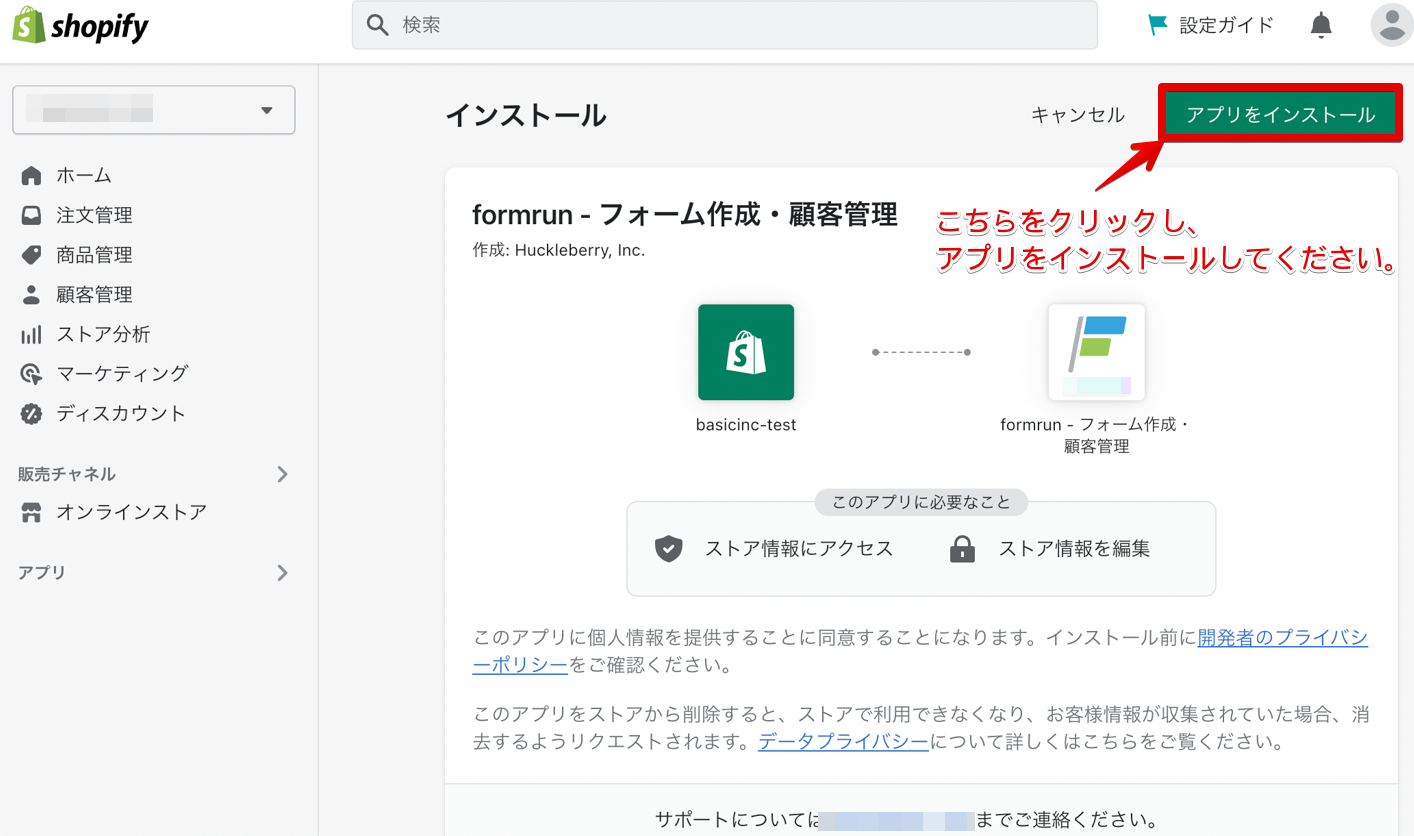
For those who do not have a formrun account, start from Account Registration to Form Creation, while those who have a formrun account (FREE plan)Plan Change, and
For those who have a formrun account (Paid plan)Getting the API key, please start reading from here.
If you don't have a formrun account, after adding the 'formrun Integration' app, please follow these three steps:
- Account Registration
- Create a Team
- Create a Form
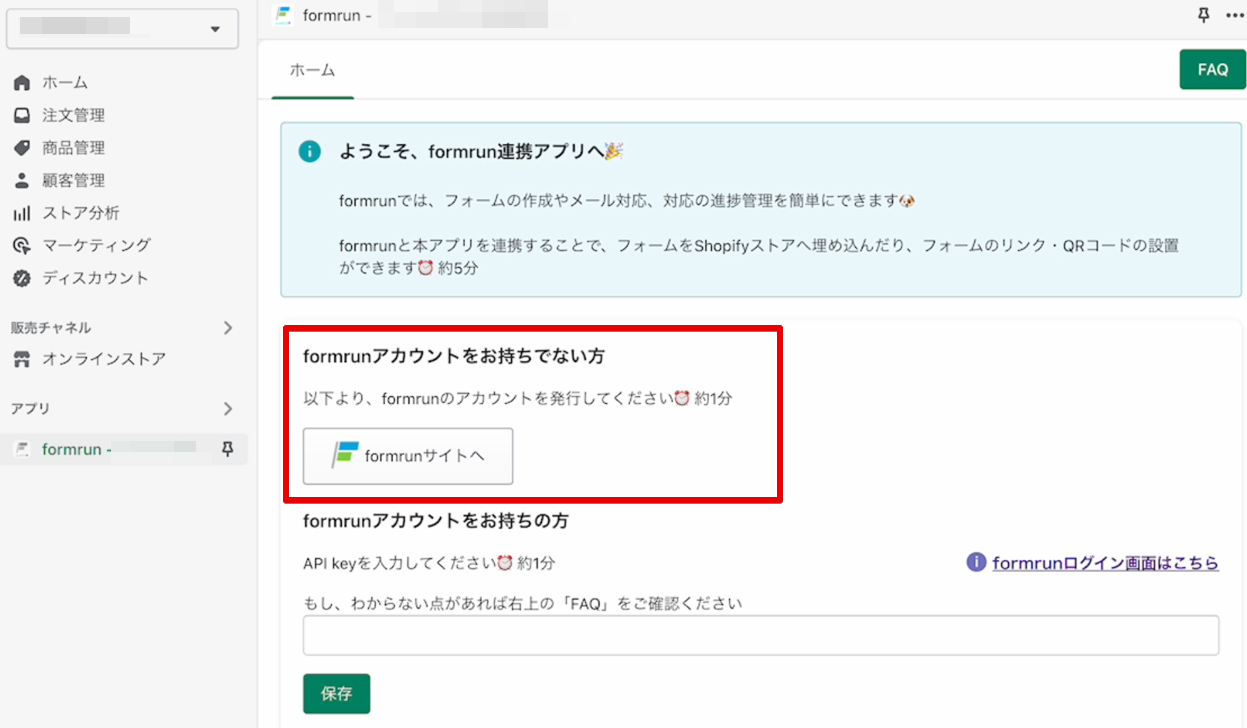
Integration with Shopify requires a change to a paid plan.
For how to change plans, please check this FAQ, and for details about each plan, please visit this page.
From the settings page, click 'Form > External Integration Settings > Shopify' and then click 'Integrate'.

Copy the API key.
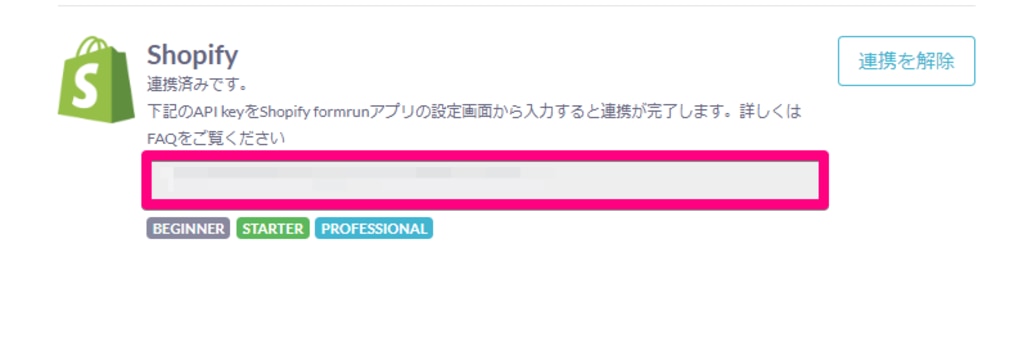
Navigate to Shopify 'App Management > formrun Integration' and paste the copied API key.
The integration is now complete.
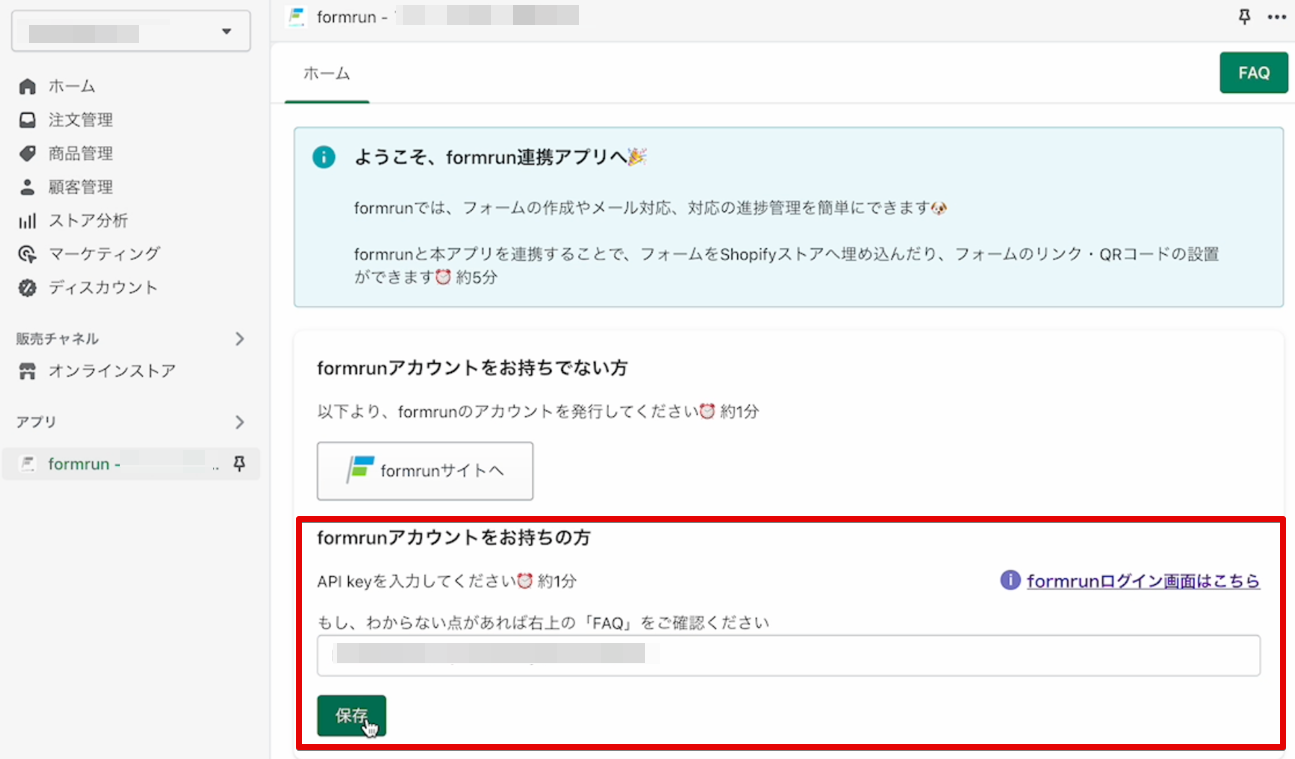
How to Verify Integration
Click on 'Apps > formrun' in the Shopify page.
You can see all the forms created by the team that integrated with Shopify. If there are multiple forms, use the search window to find the relevant form.
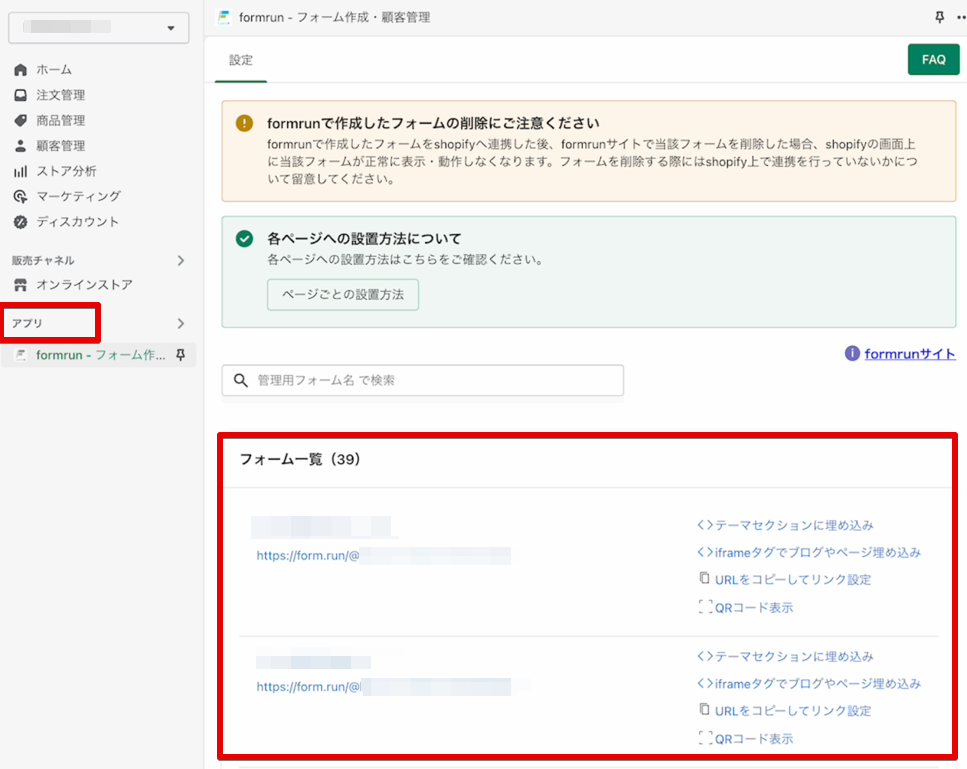
Notes on Integration
Integration settings are done on a per-team basis in formrun. Please be aware that if you disconnect the Shopify integration for one form, all forms will be disconnected.
For example, if team A has forms X, Y, and Z, and X is integrated with Shopify via 'External Integration Settings > Shopify', then Y and Z will also be integrated. They will all show up in the management page of the Shopify 'formrun Integration' app. If X's integration is deleted, Y and Z will also be disconnected.
-1.png?height=120&name=formrun_logo%20(3)-1.png)