- How can I reflect data from before integrating with Salesforce?
- I accidentally created the same field twice on formrun. Do I need to delete one of them to integrate?
- I have a required field in Salesforce, but I don't want it to appear on the form created in formrun.
- Will the fields created in Salesforce after integration be reflected in formrun?
- Can I view "File Upload" data in Salesforce?
- When is form submission data synchronized with Salesforce?
- Is it possible to synchronize submission submission numbers between Salesforce and formrun?
- Please provide details about the new Salesforce integration.
- If I'm already using the old Salesforce integration, how can I switch to the new Salesforce integration?
- If I'm using the old Salesforce integration, will it be automatically disconnected and switched to the new Salesforce integration?
- Are there any limitations on the Salesforce objects that can be integrated?
- Can one object be integrated with multiple forms?
- Is it available for plans other than PROFESSIONAL?
- Is the pricing based on each form?
- How can I check the forms that are using the new Salesforce integration?
- What happens if the Salesforce authentication expires? Will an error occur?
- If I have IP restrictions in Salesforce, will they be immediately removed when integrating?
- I integrated with Salesforce, but the formrun settings still show "Not Integrated," and the form integration is not working.
- If I choose "Overwrite" as the data storage format, will all the data be overwritten?
If you want to reflect data that was accumulated in formrun before integrating with Salesforce, please follow these two steps:
(1) Perform a CSV export in formrun
(2) Import the CSV into Salesforce
※ CSV export is available for STARTER and PROFESSIONAL plans
※ Salesforce integration is available with the PROFESSIONAL plan
You can integrate by configuring only the formrun fields you want to integrate with Salesforce. Therefore, there is no need to delete any data fields.
If I have a required field in Salesforce, but I don't want it to appear on the form created in formrun
Within the object's details page, you can establish a connection without linking it to formrun fields by entering any value in "Default Value" under "Common Options."
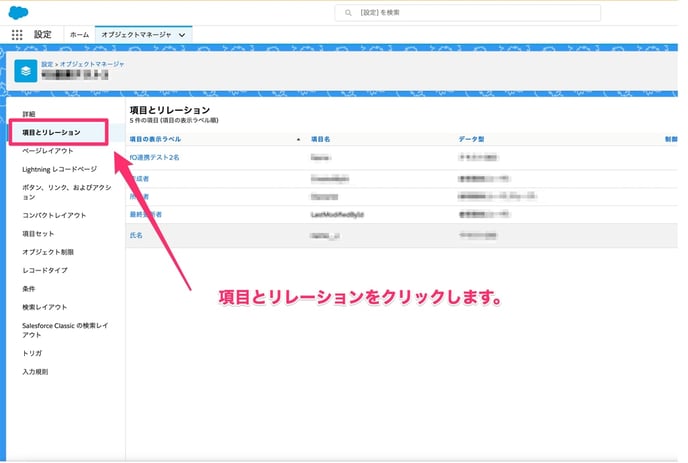
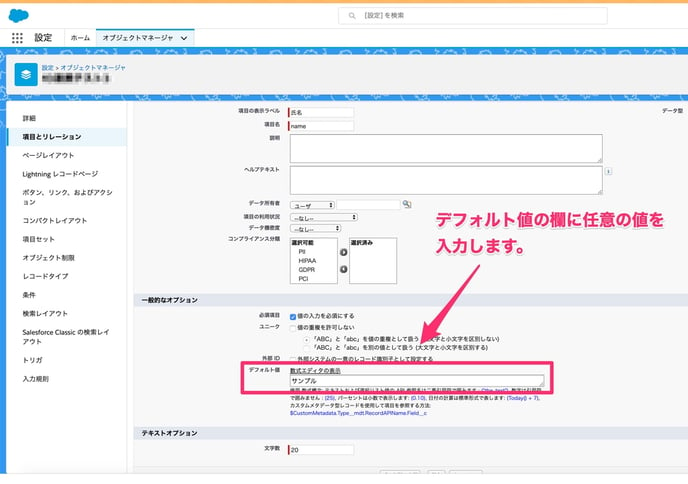
Yes, they will be reflected. The latest fields from Salesforce are synchronized and reflected each time you configure the integration.
I'm sorry, but files uploaded by form respondents using "File Upload" will not be displayed in Salesforce. Please be aware of this limitation.
When does form submission data synchronize with Salesforce?
Form data is sent to Salesforce and synchronized in real-time as submissions are received.
Can I synchronize submission submission numbers between Salesforce and formrun?
It is not possible to synchronize submission numbers between Salesforce and formrun when submissions are received. Each system generates its own submission numbers.
Can you provide more details about the new Salesforce integration?
For more details about the new Salesforce integration, please refer to this FAQ.
If I'm already using the old Salesforce integration, how can I switch to the new Salesforce integration?
If you want to switch to the new Salesforce integration, please first disable the old Salesforce integration for the relevant form, and then configure the new Salesforce integration. ※ Using both the old and new Salesforce integrations for the same form may cause issues. For details on configuring the new Salesforce integration, please see this FAQ.
If I'm currently using the old Salesforce integration, will it be automatically disconnected and switched to the new Salesforce integration?
No, the old Salesforce integration will not be automatically switched to the new Salesforce integration, and there will be no additional charges. If you wish to use the new Salesforce integration, you will need to disconnect the old Salesforce integration and then configure the new integration. ※ Using the old Salesforce integration alongside the new one may result in errors.
Are there any limitations on the Salesforce objects that can be integrated?
You can integrate with all Salesforce objects, including "Lead" and "Contact," as well as custom objects. You can select one object per form for integration. For information on the types of fields that can be linked to formrun fields, please refer to this FAQ.
Is it possible to link one object to multiple forms?
Yes, it's possible. You can select the destination object for each form, and you can link the same object to multiple forms.
Can I use it with plans other than PROFESSIONAL?
Yes, you can.
For a monthly fee of ¥2,480 (excluding tax) per form, you can use it with all plans, including the FREE plan.
Is the fee charged per form?
Yes.
The optional fee for the new Salesforce integration is ¥2,480 (excluding tax) per form per month. You can add the integration for multiple forms by purchasing the option, and you can switch the integration to different forms within your usage limit once it's set up.
For details on how to subscribe the new Salesforce integration option, please check this FAQ.
How can I check which forms are using the new Salesforce integration?
You can check as follows:
- Click "Select" from the "Team > External Integration" settings page.
- Click "Salesforce."

Will errors occur if Salesforce authentication expires?
Yes.
If your authentication expires and a user submits a form, we will detect the error and send an error notification email to the email address you set during integration, labeled as "Authentication Error."
If I have IP restrictions in Salesforce, will the connection be immediately terminated?
If you have IP restrictions in place for user profiles, you need to register the following two IP addresses:
- 34.84.54.88
- 35.221.93.8
Even after connecting with Salesforce, the formrun settings page continues to show "Not Connected," and I can't integrate the form. What should I do?
We apologize for the inconvenience. Please try one of the following:
- Update your version of "Google Chrome."
- If the issue persists, try using "Microsoft Edge" for integration.
(Please note that as of September 8, 2023, we are investigating and working on improving this issue.)
If I choose "Overwrite" as the data storage format, will all data be overwritten?
Only the fields linked to the form's settings will be affected. Additionally, only the fields that have values entered in the form will be overwritten; blank fields will not be affected.
-1.png?height=120&name=formrun_logo%20(3)-1.png)