How to set up incoming notifications.
You can set up notifications to be sent to any email folder in the following cases:
- When there are submissions to a form
- When sending emails from the management page fails
- When there are replies from form respondents to emails sent from the formrun management page
- When someone mentions you in a card's memo
- When an email reply is received for a card to which someone is assigned
(addressed to the assignee) - When someone is assigned to a card (addressed to the assignee)
Please note that for a large number of entries within a certain period, there may be a delay of several minutes to several tens of minutes in sending notifications.
※ The delay may vary depending on the number of entries, so please be aware of this.
【Notification Email for Form Submissions】

【Notification Email for Failed Email Sending】
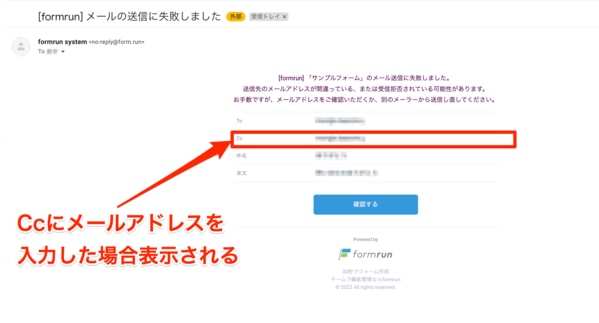
Please note that the number of notification email recipient addresses varies depending on the plan:
- For FREE and BEGINNER plans, up to 1 address per form
- For STARTER and PROFESSIONAL plans, unlimited
Please follow the steps below to set up:
1. Open "Settings" from the sidebar on the left side of the board or list page.

2. Click "Open Settings" from the "Forms > Notification > Email" on the settings page.

3. The email notification settings modal will open.
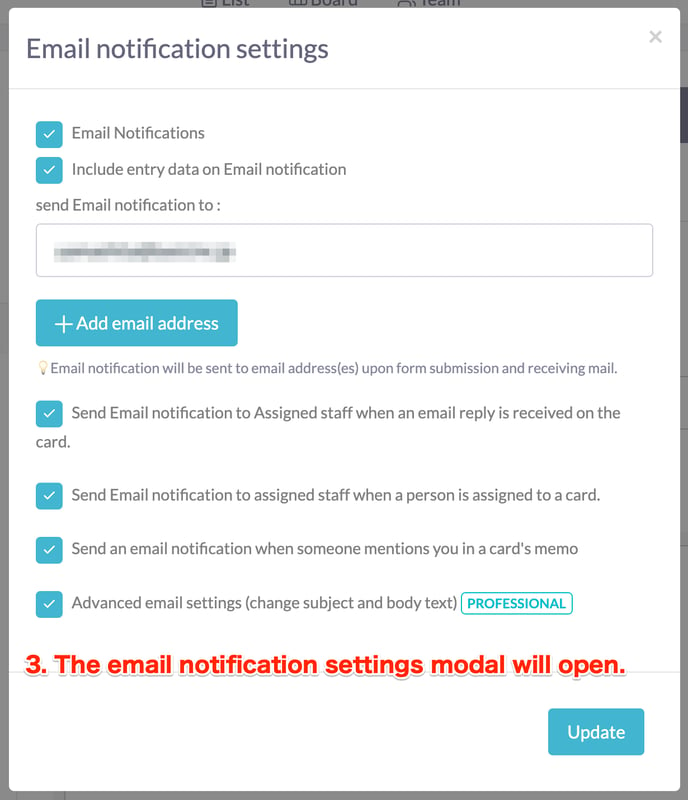
4. Check "Enable Email Notifications"
5. Enter the "Notification Email Address"
※ By default, the email address of the Form Owner is entered, so please change it to any other email address if you want notifications to be sent to other email addresses.
6. Click "Update"
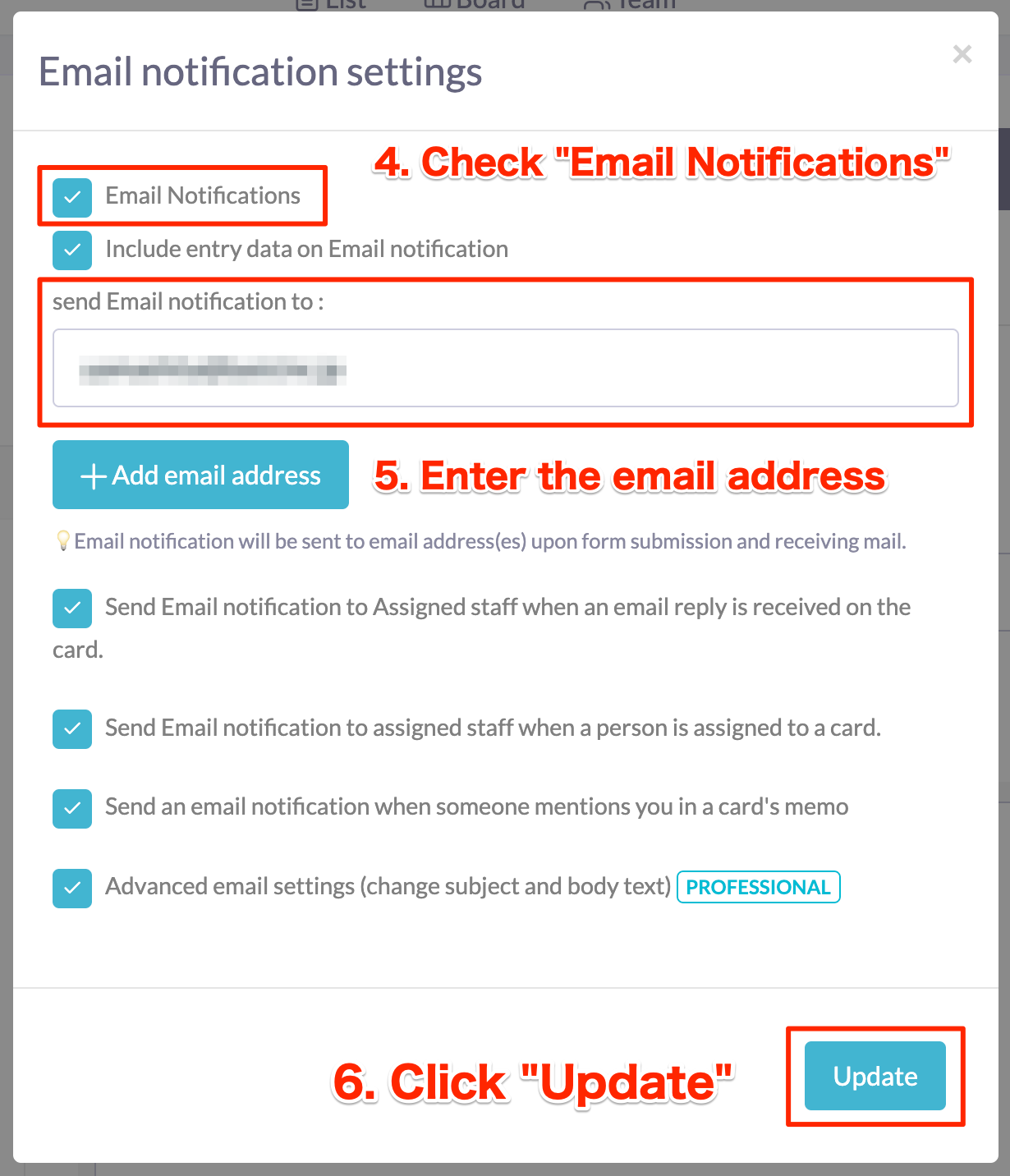
If notifications are not received even after setting up this procedure, please check if they are categorized as spam.
What Can Be Done with Email Notifications
There are three settings available, so please set them up as needed:
① Notify the card assignee when an email reply is received on a card (details here)
② Notify the card assignee when an assignee is assigned to the card (details here)
③ Notify by email when mentioned in a card's memo (details here)
Notice Regarding Email Notifications
If the destination server for the notification email has a limit on the number of emails it can receive per unit time, there may be cases where emails sent from formrun are delayed in reaching their destination.
If you encounter such a situation, please consider changing the notification email recipient address, or contact your server provider to confirm the improvement method.
As a future solution, we are also considering developing features such as summary email delivery for notification emails.
-1.png?height=120&name=formrun_logo%20(3)-1.png)