- Help
- Member management
- 1.Team management
About the Team Settings page
The Team Settings page allows you to change the team name and whitelist IP addresses.
How to move to the Team Settings page
You can navigate to the Team Settings page by
- Go to "Settings>... >Settings>Team Settings
- Go to the team icon in the upper left corner of the board page>Team Settings
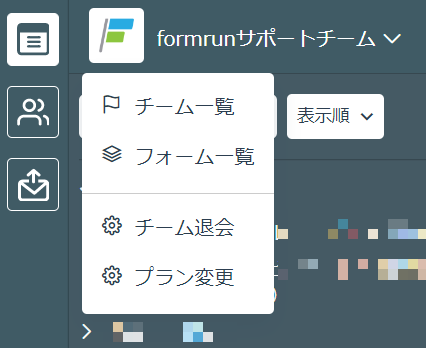
About the Team Settings page
Only persons with the following permissions may edit "Team Settings".
- Team Owner
- Team Admin.
What you can do on the Team Settings page

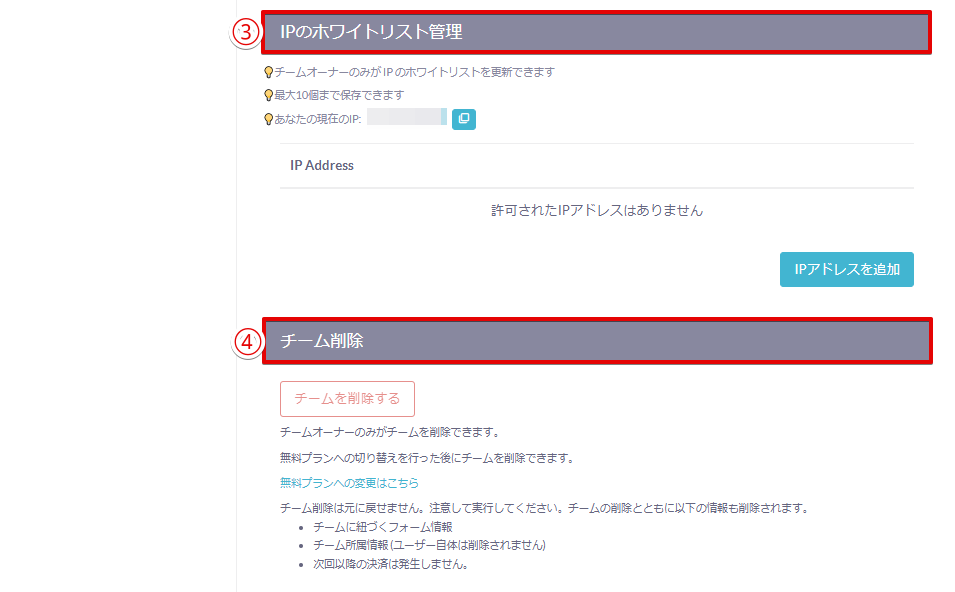
①Team information
・Change the team name
・Check the team ID②Management of storage capacity for attachments
Only team owners of PROFESSIONAL plan can "Add Capacity (10GB)" and "Delete Capacity (10GB)".③IP address whitelist(PROFESSIONAL plan only)
When this feature is enabled, the formrun management page can only be accessed from the IP address you have specified.
When a team is deleted, the following information will be permanently removed:
- Team settings (including credit card information)
- Account affiliations related to the team
- Forms created by the team
- Data submitted through those forms
Deleted data cannot be retrieved by formrun support.
Only the team owner has the authority to delete a team.
Please click here for more information about cancellation and withdrawal.
-1.png?height=120&name=formrun_logo%20(3)-1.png)