What you can do on the account settings page.
How to Navigate to Account Settings
There are two ways to navigate to the Account Settings page:
1. Go to the "Settings > Account Settings" page.
2. Click on your profile picture in the upper-right corner of the team list and select "Account Settings" from the dropdown menu.
What You Can Do in Account Settings Page
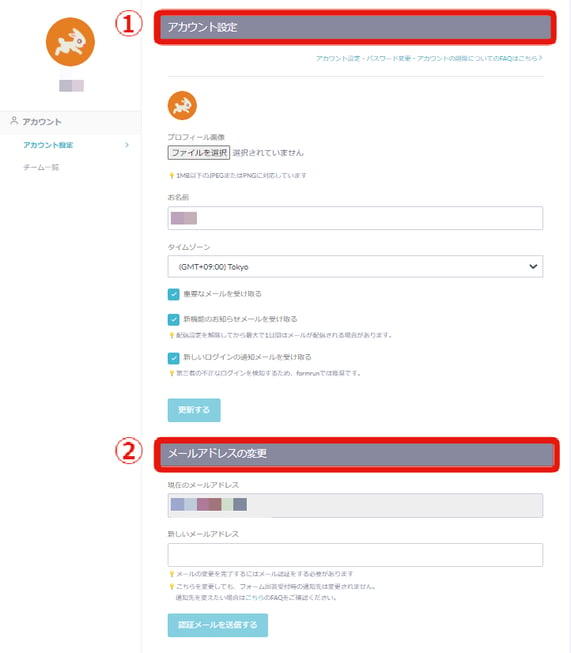
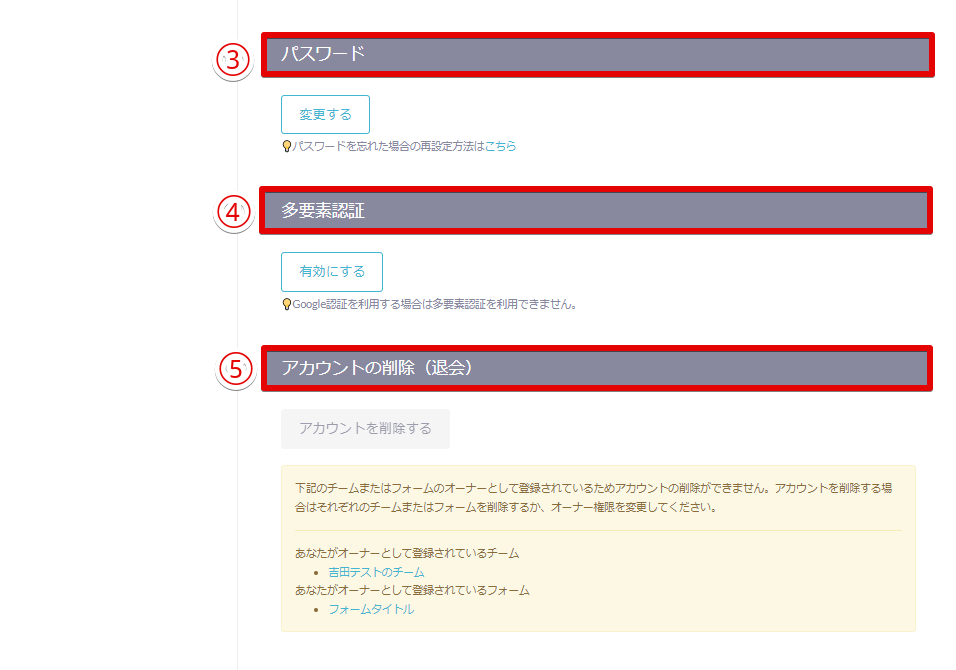
① Account Settings
Your account settings include the information you provided during registration.
- Profile Picture
- Your Name
- Time Zone
- Receive Notifications from formrun
- Receive "Important Emails": Choose whether to receive emails with important formrun-related notifications.
- Receive "New Feature Announcement Emails": Choose whether to receive emails announcing new features in formrun.
- Receive "New Login Notification Emails": Choose whether to receive notification emails when multiple logins occur on one account simultaneously.
② Changing Email Address
〈If Registered with Email and Password〉
You can change your account's email address. See details here.③ Password
〈If Registered with Email and Password〉
You can change your password on this page.
- Click "Change".

- Enter your "Current Password," "New Password," and "Confirm New Password."
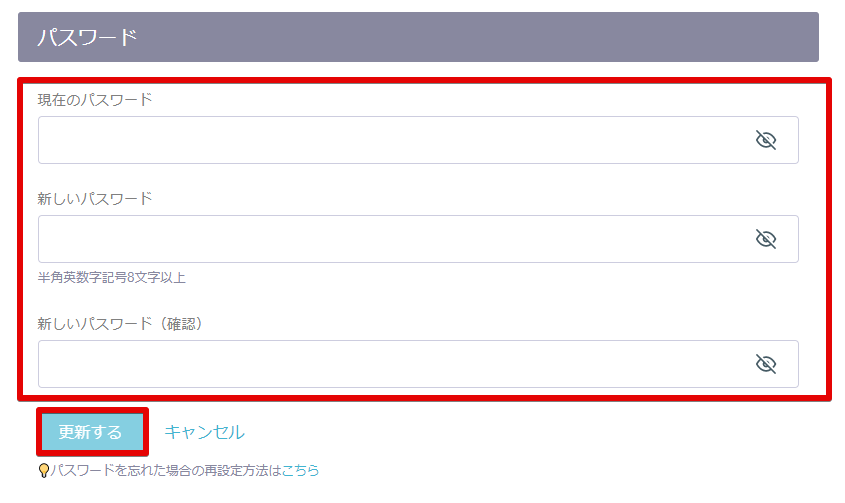
- Click "Update".
※ Passwords must be at least 8 characters long and contain alphanumeric characters and symbols.
〈If Registered with a Google Account〉
You cannot change your password in formrun.
If you need to change your password, please do so in your Google account and then try logging in again with "Log in with Google Account".
〈If Registered with Email and Password〉
If you forget your password, please follow these steps:
-
Log out of formrun once.
-
Select "Forgot Password?" on the formrun login page.
-
Enter the email address you registered with formrun.
-
You will receive a password reset email at the entered email address.
-
Follow the link in the email to enter a new password.
④ Multi-Factor Authentication
You can enable multi-factor authentication to require two-step authentication using one-time passwords generated by a multi-factor authentication app when logging into formrun.
However, you cannot use multi-factor authentication if you are using Google authentication.
⑤ Account Deletion (Cancellation)
You can only delete your account under the following conditions:
- Delete all forms or teams for which you are the owner.
- Transfer ownership of the forms or teams mentioned above to another account.
For more details on the cancellation process, please see here.
-1.png?height=120&name=formrun_logo%20(3)-1.png)